GAN Affiliate Program Migration Checklist:
for merchant advertisers with programs on the Google Affiliate Network
With the GAN closing next month it is critical that you understand the steps you need to take so you don’t lose revenue from your affiliate channel. Based on our experiences with other network migrations, here is what MGECOM recommends:
3 Steps for a successful GAN Affiliate Program migration:
1. Really get off the GAN
- Select your new affiliate network and open your new account.
- Be sure to remove the GAN pixel and replace it with new network pixel. This has to be done before July 31st!
- Test the new pixel, to be sure it's tracking.
- Place a test order on your new network to ensure all is tracking correctly.
2. Get a list of your current affiliates
- Email all existing affiliates in your GAN program with the sign up information to move to your new network program
- Get all affiliates to move over to the new network. Send individual emails and/or calls to your top converting affiliates to ensure they move to your new program before July 31.
- Ensure all affiliates remove their GAN links and swap with new program links.
- Communicate, communicate, communicate with your affiliates to ensure they are easily transitioning and all of their questions are answered.
3. Optimize your program
- Analyze your current affiliates and those who are on your new network to see who you want to work with. Since time is of the essence, you may want to take the time to optimize your affiliate program after your migration.
- Optimize your affiliate program to grow on your new network.
Sound like more than you want or have resources to deal with right now? MGECOM is standing by to Migrate your program for you.
Contact us today to Migrate from GAN!
info@mgecom.com or 866.494.7183