8 Simple Ways to Sell Online – Part 2
#5 Choose your domain name
Your domain name (such as www.YourStore.com) should be short and easy to remember. By default your store will be setup on http://[yourname].mybigcommerce.com but you can switch to your own domain name from the Tools -> Move to Domain option in your store’s control panel.
#6 Customize the look of your online store
BigCommerce includes over 50 beautifully crafted store designs for you to choose from. You can also upload your logo and customize the layout of your store using just a mouse. If you want a store design that’s uniquely yours our design partners can come up with something special.
#7 Add products to your online store
Easily import your existing list of products, photos, categories and variations from a CSV file using the BigCommerce import wizard. Starting from scratch? You’ll love our simple wizards which make it easy to add products to your store complete with photos, descriptions and more.
#8 Launch and promote your online store
Congratulations, you’ve completed all of the steps necessary to launch your online store! You should add the URL of your online store to your business cards, invoices and marketing materials to help spread the word as quickly as possible. Our contact details are at the top of the page if you need help.
Congratulations, you’ve completed all of the steps you need to sell online. Hopefully you now know how to sell online and have everything you need to setup your online store with BigCommerce. Click here to try BigCommerce free.
Remember, if you are not already an affiliate for BigCommerce, you can do so easily by clicking HERE.
Follow Us Today!